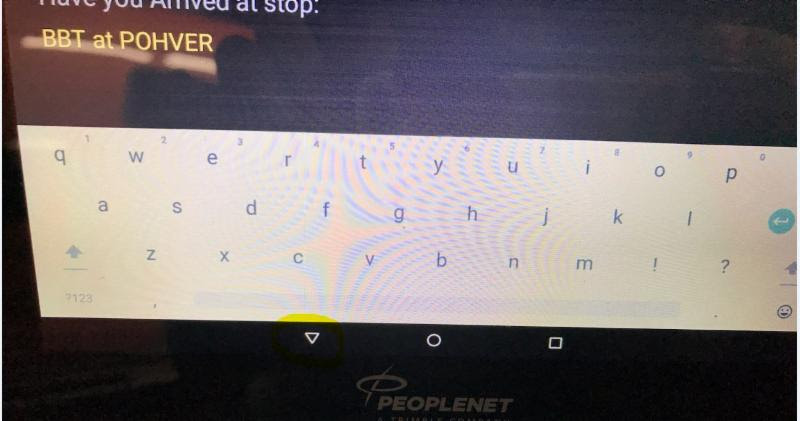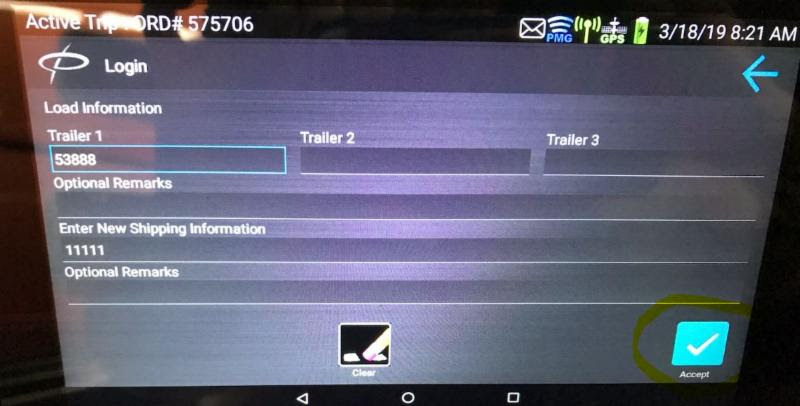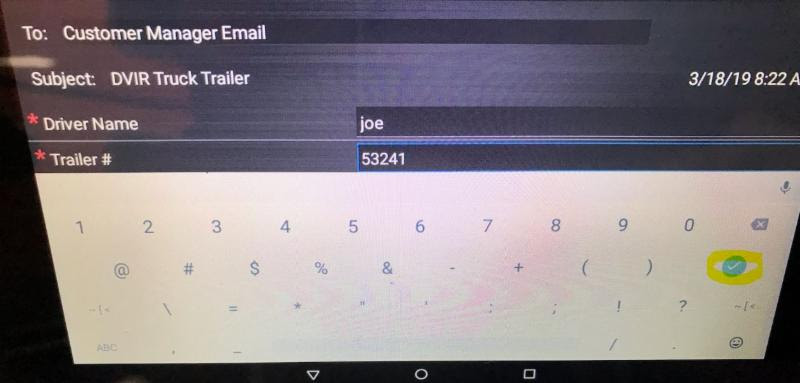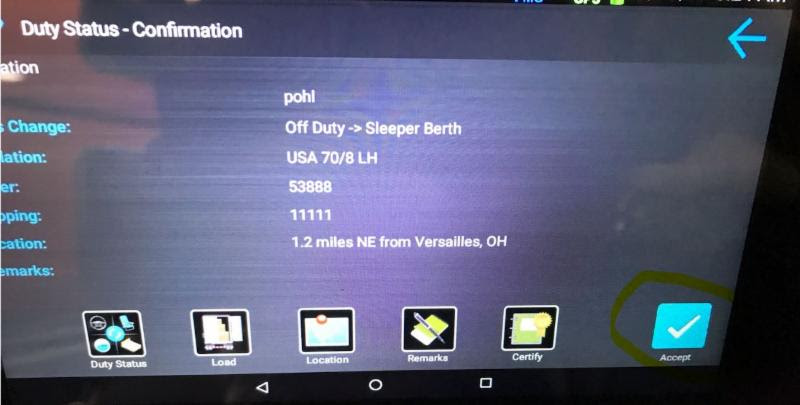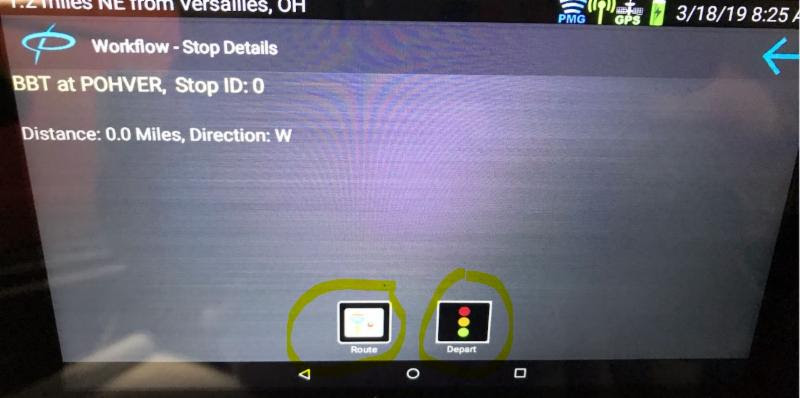As we are gearing up to make the switch from the AOBRD to Elogs, we are installing new units in all of the trucks.
While overall the operating systems are the same, there are a few things that you will find different about the new unit. If you ever have a question on how to operate it, please do not hesitate to call into the office! Until then, read below to be informed of some of the key differences.
- Going to the Home Screen- there are two ways to go back to the home screen. Option 1 is to hit the home button key on the far right of the tablet, Option 2 is the to hit the middle circle at the bottom of the screen.

- The Keyboard- to pull up the keyboard, all you need to do is tap anywhere on the screen. To get rid of the keyboard, you will need to hit the triangle on bottom left.
- Trailer Updates- be sure that after you have entered your new trailer number and the Pohl order number, hit the blue accept button to the right.
- Pre-Trip- When going through the different lines of the pre-trip screen, if you click the blue circle with the check in the middle, it will accept what you have entered and make the keyboard go away
- When you enter in 0 for the Trailer Hub, it populates to the far right of the cell. At first you might think the 0 did not get entered, but it did!
- Duty Status- It is very important that when you change your duty status you hit the blue accept button to the right of the screen. We have drivers not doing this and assume their status changed, but it didn’t!
- Workflow- on the old system, the first step of the Workflow would be automatically highlighted, but now you have to actually tap on the leg of your trip. The buttons at the bottom are different now, the Route button looks like a map and the Arrive/Depart button looks like a stoplight.